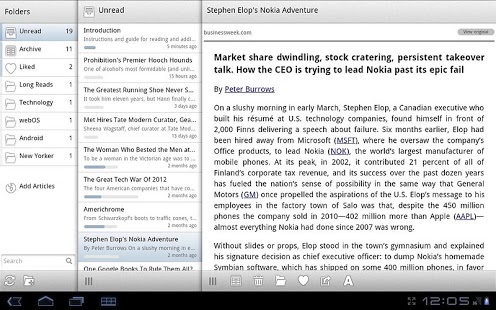Paper Mache 0.9.1
Free Version
Publisher Description
Save web pages to read later. Pages are synced for offline reading and optimized for readability on your Android device.
Paper Mache requires a paid, $1/month subscription to the Instapaper service - does not work with a free Instapaper account.
Features:
* Text view of pages, optimized for your screen.
* Articles are available Offline.
* Synchronization with website and across devices.
* Scrolling and Paged mode reading.
* Remembers reading postion of each article and syncs between devices.
* Configurable font, text size, spacing and margin.
* Light and Dark viewing modes.
* Custom folders.
* Browse feeds and add articles directly in app.
* Search to find your articles.
* Mark articles as "Liked".
Issues being addressed:
* Touch interface improvements to scrolling and sliding.
* Some 2.x phones fail to initialize storage, causing the app to hang on launch
* Optimize for high resolution devices like the Galaxy Nexus.
Android version of the very well regarded Instapaper service.
Not affliated with Instapaper.
Currently available in English.
About Paper Mache
Paper Mache is a free app for Android published in the Other list of apps, part of Games & Entertainment.
The company that develops Paper Mache is Ryan L Watkins. The latest version released by its developer is 0.9.1. This app was rated by 1 users of our site and has an average rating of 5.0.
To install Paper Mache on your Android device, just click the green Continue To App button above to start the installation process. The app is listed on our website since 2012-01-25 and was downloaded 2 times. We have already checked if the download link is safe, however for your own protection we recommend that you scan the downloaded app with your antivirus. Your antivirus may detect the Paper Mache as malware as malware if the download link to net.ryanwatkins.app.papermache is broken.
How to install Paper Mache on your Android device:
- Click on the Continue To App button on our website. This will redirect you to Google Play.
- Once the Paper Mache is shown in the Google Play listing of your Android device, you can start its download and installation. Tap on the Install button located below the search bar and to the right of the app icon.
- A pop-up window with the permissions required by Paper Mache will be shown. Click on Accept to continue the process.
- Paper Mache will be downloaded onto your device, displaying a progress. Once the download completes, the installation will start and you'll get a notification after the installation is finished.